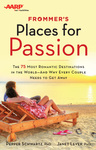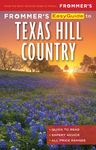Telephones
Land-line telephone service is provided throughout the country by Telecom Fiji Limited, or TFL (tel. 112 233; www.tfl.com.fj). Although calls are relatively expensive, it's a modern system.
To Call Fiji -- To call into Fiji, first dial the international access code (011 from the U.S.; 00 from the U.K., Ireland, or New Zealand; or 0011 from Australia), then Fiji's country code 679, and the local number (Fiji has no area codes).
To Call from Within Fiji -- To make an international call from within Fiji, first dial 00, then the country code (U.S. or Canada 1, U.K. 44, Ireland 353, Australia 61, New Zealand 64), then the area code and phone number. Calls to most countries cost F60? (US40?/20p) a minute when dialed directly. Frequent TFL promotions cut the price by 20% or more on nights and weekends.
Local Access Numbers -- You cannot use a credit card to make calls in Fiji, but several international long-distance carriers have local access numbers their customers can call to access their international networks and use their company cards: AT&T USA (tel. 004 890 1001); AT&T Canada (tel. 004 890 1009); Australia Telstra (tel. 004 890 6101); Australia Octopus (tel. 004 890 6102); Bell South (tel. 004 890 1008); BT (tel. 004 890 4401); BT Prepaid (tel. 004 890 4402); MCI (tel. 004 890 1002); New Zealand Telecom (tel. 004 890 6401); Sprint (tel. 004 890 1003); Teleglobe Canada (tel. 004 890 1005); and Verizon (tel. 004 890 1007). These numbers can be dialed toll-free from any land-line phone.
To Call Within Fiji -- No prefix or area code is required for domestic long-distance calls, so dial the local number.
Directory Assistance -- Dial tel. 011 for domestic information, tel. 022 for international numbers. (On the Web you can look up local numbers at www.whitepages.com.fj and www.yellowpages.com.fj.)
Operator Assistance -- Dial tel. 010 for operator assistance in making a call.
Toll-Free Numbers -- Local numbers beginning with 0800 are toll-free within Fiji, but calling a 1-800 number in the U.S. or Canada from Fiji is not toll-free. In fact, it costs the same as an overseas call.
Pay Phones -- Public phones are located at all post offices and in many other locations (look for Fijian war spears sticking out from plastic booths). You can make local, domestic long-distance ("trunk"), or international calls without operator assistance from any of them. They accept only prepaid Fiji Telecom Telecards, not coins. Post offices and many shops (including the gift shops in the Nadi Airport terminal) sell Telecards in denominations up to F$50 (US$33/#17). Scratch the tape off the back of the card to reveal your personal identification number (PIN), which you must enter prior to placing a call.
Cellphones
Known as "mobiles" over here, cellphones are prevalent throughout Fiji. No international wireless company operates here, and many American phones won't work since Fiji uses the Global System for Mobiles (GSM) technology. Although the technology is gaining in popularity worldwide, only T-Mobile and AT&T Wireless use this quasi-universal system in the U.S. In Canada, Microcell and some Rogers customers are GSM. All Europeans and most Australians use GSM. Call your wireless company to see if your phone is GSM.
If you do have a GSM phone, you may be able to use it in Fiji if your home provider has a roaming agreement with the local phone companies. Call your wireless operator and ask if it has roaming in Fiji, and if so, ask that "international roaming" be activated on your account.
If it doesn't, you may still use your phone (1) if it transmits and receives on the 900 mHz band; (2) it has been "unlocked" from its SIM card, the removable computer chip which stores your and your provider's information; and (3) you rent or buy a local SIM card.
The Travel Insider (www.thetravelinsider.info) has an excellent explanation of all this as well as a phone unlocking service. Click on "Road Warrior Resources" and "International Cellphone Service."
At press time, Digicel Pacific (www.digicelpacific.com) had been awarded a license to operate in Fiji, thus bringing competition to Vodaphone Fiji (tel. 672 6226; www.vodafone.com.fj), which had previously held a monopoly and was able to charge near exorbitant rates. Digicel has brought much lower cellphone prices to Samoa and Tonga, and hopefully it will do so in Fiji by the time you arrive.
In the meantime, Vodaphone rents both cellphones and GSM-compatible SIM cards for unlocked phones. It has a desk in the arrivals concourse at Nadi airport, which is staffed daily from 5am to 11pm and for major international flights, and offices in Nadi Town and Suva. Phones cost F$6 (US$4/#2) a day to rent, while SIM cards are F$2 (US$1.30/70p) per day, plus F95? (US60?/30p) per minute for outgoing calls to land lines, F50? (US35?/20p) to other mobile phones. Incoming calls are free. Vodaphone will pre-authorize a credit of F$200 (US$130/#66) on your credit card, to which it will bill your rental and usage fees.
An Australian firm, Inkk Mobile, sells phones and slightly discounted prepaid airtime over Vodaphone's network. The Tappoo department stores sell Inkk's phones and SIM cards.
You can also buy or rent cellphones to take to Fiji. Mobal (tel. 888/399-2418; www.mobal.com) sells GSM phones that work in Fiji and about 150 other countries for as little US$49 (#25), with no monthly fees or minimum usage requirements. Calls are billed to your credit card as you make them -- US$1.95 (#1) per minute for both incoming and outgoing calls within Fiji, US$3.95 (#2) from Fiji to the U.S. and Canada, US$5.95 (#3) from Fiji to other countries. Mobal gave me a U.K. cellphone number. Frankly, I found it less expensive to rent a phone or SIM during a short vacation in Fiji, but I carry my Mobal phone for emergencies, and I can use it when I am traveling in other countries.
Voice Over Internet Protocol (VOIP)
I use my laptop to call internationally using Skype (www.skype.com), a broadband-based telephone service (in technical terms, Voice over Internet protocol, or VoIP), which allows you to make free international calls from your laptop or in some cybercafes. Talking worldwide on Skype is free if the people you're calling also have it (that is, computer-to-computer calls). You can also make calls to land-line phones for a fee, which is based on the country you are calling, not where you are calling from. Skype calls to land-line phones in most Western countries cost about US2? (1p) per minute. Check Skype's website for details.
Internet and E-Mail
E-mail is as much a part of life in Fiji as it is anywhere else these days, but most Internet connections here are relatively slow. High-speed access is growing, but at best, the ADSL systems operate at 512 kilo bauds per second. That's a snail's pace compared to the 3 mega bauds per second or more in most Western countries.
Without Your Own Computer -- All but a few hotels and resorts have computers from which guests can send and receive e-mail and surf the Web, and cybercafes are widespread in Nadi and Suva, and present in Savusavu.
With Your Own Computer -- Some hotels now have wireless Internet connections, or wired high-speed Internet connections in their rooms, which I point out in the hotel listings in this book.
You can find wireless hot spots at some coffee shops in Nadi and Suva.
No international Internet service provider has a local access number in Fiji, but you can sign up for temporary dial-up access through Connect Internet Services (tel. 670 7359 in Nadi, 330 0100 in Suva; www.connect.com.fj), which as I write is Fiji's primary Internet service provider (the interim government was moving to allow competition). Connect charges F$15 (US$9.75/#5) 1 month's access, plus F8? (US5?/3p) a minute, which will be billed to your hotel room. (Be careful: Some hotels add a whopping service fee on top of these charges.)
Configuring Your Laptop -- Once you have purchased a temporary dial-up account from Connect, here's how to set up your computer in Windows XP and 2000:
- Double click on Control Panel.
- Double click Network Connections.
- Double click Create a New Connection.
- Name the new connection anything you want.
- Click Configure and set the maximum speed of your modem to not more 57,600kbps. Click OK.
- Leave the Area Code box blank and in Telephone Number box type (with no spaces) the number you must dial to reach an outside line (0 in Fiji), a comma, and the local access number. Don't change the Country box. Click OK.
- After you have created your new connection, double-click Network Connections in XP, and the icon for your new connection. Click Connect. When the connection is made, enter both your name and your password.
- From then on, you can double-click My Computer, Dial-Up Networking, your local connection icon, and Connect. After the connection is made, load your browser, and you're online.
Online Traveler's Toolbox
Veteran travelers usually carry some essential items to make their trips easier. Following is a selection of handy online tools to bookmark and use.
- Airplane Food (www.airlinemeals.net)
- Airplane Seating (www.seatguru.com; www.airlinequality.com)
- Foreign Languages for Travelers (www.travlang.com)
- Maps (www.mapsouthpacific.com; www.maps-pacific.com; www.worldatlas.com)
- Time and Date (www.timeanddate.com)
- Travel Warnings (http://travel.state.gov; www.fco.gov.uk/travel; www.voyage.gc.ca; www.smartraveller.gov.au)
- Universal Currency Converter (www.xe.com/ucc)
- Visa ATM Locator (www.visa.com), MasterCard ATM Locator (www.mastercard.com)
- Weather (www.met.gov.fj; www.intellicast.com; www.weather.com; www.accuweather.com; www.wunderground.com)
Note: This information was accurate when it was published, but can change without notice. Please be sure to confirm all rates and details directly with the companies in question before planning your trip.