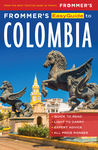Calling Home
Every street corner in Argentina has a locutorio, a small store with phone booths and often Internet desks. As you enter, say "Una cabina, por favor," and the clerk will direct you to a booth. There, a small monitor will display how much your call costs, and you pay the clerk as you leave. International calls can be pricey, so it is best to use a telephone card such as Teletele or Hablemas. These are available in most corner stores and come in denominations of 5 pesos and 10 pesos. Increasingly popular and much cheaper are computer-based calling systems such as Skype. Most Internet cafes are now fitted with headphones and webcams, and you just need to open a Skype account to call anywhere in the world. When entering an Internet cafe, say "Una maquina, por favor," and the clerk will direct you to a computer. Some Internet cafes use precharged cards that you purchase at the counter before logging on.
Internet Access Abroad
Travelers have any number of ways to check their e-mail and access the Internet on the road. Of course, using your own laptop -- or even a PDA (personal digital assistant) or electronic organizer with a modem -- gives you the most flexibility, and Wi-Fi is getting more ubiquitous. But even if you don't have a computer, you can still access your e-mail and even your office computer from cybercafes.
Without Your Own Computer -- It's hard nowadays to find a city that doesn't have a few cybercafes. Although there's no definitive directory for cybercafes -- these are independent businesses, after all -- two places to start looking are at www.cybercaptive.com and www.cybercafe.com.
Aside from formal cybercafes, most youth hostels and hotels nowadays have at least one computer you can get to the Internet on. And most public libraries across the world offer Internet access free or for a small charge. Avoid hotel business centers unless you're willing to pay exorbitant rates.
Most major airports now have Internet kiosks scattered throughout their gates. These kiosks, which you'll also see in shopping malls, hotel lobbies, and tourist information offices around the world, give you basic Web access for a per-minute fee that's usually higher than cybercafe prices. The kiosks' clunkiness and high prices mean they should be avoided whenever possible.
To retrieve your e-mail, ask your Internet Service Provider (ISP) if it has a Web-based interface tied to your existing e-mail account. If your ISP doesn't have such an interface, you can use the free mail2web service (www.mail2web.com) to view and reply to your home e-mail. For more flexibility, you may want to open a free Web-based e-mail account with Yahoo! Mail (http://mail.yahoo.com). (Microsoft's Hotmail is another popular option, but Hotmail has severe spam problems.) Your home ISP may be able to forward your e-mail to the Web-based account automatically.
If you need to access files on your office computer, look into a service called GoToMyPC (www.gotomypc.com). The service provides a Web-based interface for you to access and manipulate a distant PC from anywhere -- even a cybercafe -- provided your "target" PC is on and has an always-on connection to the Internet (such as with Road Runner cable). The service offers top-quality security, but if you're worried about hackers, use your own laptop rather than a cybercafe computer to access the GoToMyPC system.
With Your Own Computer -- Wi-Fi (wireless fidelity) is the buzzword in computer access, and more and more hotels, cafes, and retailers are signing on as wireless "hotspots" from where you can get high-speed connection without cable wires, networking hardware, or a phone line . You can get Wi-Fi connection one of several ways. Most laptops sold nowadays have built-in Wi-Fi capability (an 802.11b wireless Ethernet connection). Mac owners have their own networking technology, Apple AirPort. Those with older computers can plug an 802.11b/Wi-Fi card (around $50) into their laptops. You sign up for wireless access service much as you do cellphone service, through a plan offered by one of several commercial companies that have made wireless service available in airports, hotel lobbies, and coffee shops, primarily in the U.S. (followed by the U.K. and Japan). T-Mobile Hotspot (www.t-mobile.com/hotspot) serves up wireless connections at more than 1,000 Starbucks coffee shops nationwide. Boingo (www.boingo.com) and Wayport (www.wayport.com) have set up networks in airports and high-class hotel lobbies. iPass providers also give you access to a few hundred wireless hotel-lobby setups. Best of all, you don't need to be staying at the Four Seasons to use the hotel's network; just set yourself up on a nice couch in the lobby. The companies' pricing policies can be Byzantine, with a variety of monthly, per-connection, and per-minute plans, but in general you pay around $30 a month for limited access -- and as more and more companies jump on the wireless bandwagon, prices are likely to get even more competitive.
There are also places that provide free wireless networks in cities around the world. To locate these free hotspots, go to www.personaltelco.net/index.cgi/WirelessCommunities.
If Wi-Fi is not available at your destination, most business-class hotels throughout the world offer dataports for laptop modems, and a few thousand hotels in the U.S. and Europe now offer free high-speed Internet access using an Ethernet network cable. You can bring your own cables, but most hotels rent them for around $10. Call your hotel in advance to see what your options are.
In addition, major ISPs have local access numbers around the world, allowing you to go online by simply placing a local call. Check your ISP's website or call its toll-free number and ask how you can use your current account away from home, and how much it will cost.
If you're traveling outside the reach of your ISP, the iPass network has dial-up numbers in most of the world's countries. You'll have to sign up with an iPass provider, who will then tell you how to set up your computer for your destination(s). For a list of iPass providers, go to www.ipass.com and click on "Individuals Buy Now." One solid provider is i2roam (tel. 866/811-6209 or 920/235-0475; www.i2roam.com).
Wherever you go, bring a connection kit of the right power and phone adapters, a spare phone cord, and a spare Ethernet network cable -- or find out whether your hotel supplies them to guests.
Using a Cellphone Abroad
The three letters that define much of the world's wireless capabilities are GSM (Global System for Mobiles) -- a big, seamless network that makes for easy cross-border cellphone use throughout Europe and dozens of other countries worldwide. In the U.S., T-Mobile, AT&T Wireless, and Cingular use this quasi-universal system; in Canada, Microcell and some Rogers customers are GSM; and all Europeans and most Australians use GSM.
If your cellphone is on a GSM system and you have a world-capable multiband phone, such as many Sony Ericsson, Motorola, or Samsung models, you can make and receive calls across civilized areas on much of the globe, from Andorra to Uganda. Just call your wireless operator and ask for "international roaming" to be activated on your account. Unfortunately, per-minute charges can be high -- usually $1 to $1.50 in western Europe, and up to $5 in places such as Russia and Indonesia.
That's why it's important to buy an "unlocked" world phone from the get-go. Many cellphone operators sell "locked" phones that restrict you from using any other removable computer memory phone chip (called a SIM card) other than the ones they supply. Having an unlocked phone allows you to install a cheap, prepaid SIM card (found at a local retailer) in your destination country. (Show your phone to the salesperson; not all phones work on all networks.) You'll get a local phone number -- and much, much lower calling rates. Getting an already locked phone unlocked can be a complicated process, but it can be done; just call your cellular operator and say you'll be going abroad for several months and want to use the phone with a local provider.
For many, renting a phone is a good idea. (Even world-phone owners will have to rent new phones if they're traveling to non-GSM regions, such as Japan or Korea.) While you can rent a phone from any number of overseas sites, including kiosks at airports and at car-rental agencies, I suggest renting the phone before you leave home. That way you can give loved ones and business associates your new number, make sure the phone works, and take the phone wherever you go -- especially helpful for overseas trips through several countries, where local phone-rental agencies often bill in local currency and may not let you take the phone to another country.
Phone rental isn't cheap. You'll usually pay $40 to $50 per week, plus airtime fees of at least a dollar a minute. If you're traveling to Europe, though, local rental companies often offer free incoming calls within their home country, which can save you big bucks. The bottom line: Shop around.
Two good wireless rental companies are InTouch USA (tel. 800/872-7626; www.intouchglobal.com) and RoadPost (tel. 888/290-1606 or 905/272-5665; www.roadpost.com). Give them your itinerary and they'll tell you what wireless products you need. InTouch will also, for free, advise you on whether your existing phone will work overseas; simply call tel. 703/222-7161 between 9am and 4pm EST, or go to http://intouchglobal.com/travel.htm. For trips of more than a few weeks spent in one country, buying a phone becomes economically attractive, as many nations have cheap, no-questions-asked prepaid phone systems. Once you arrive at your destination, stop by a local cellphone shop and get the cheapest package; you'll probably pay less than $100 for a phone and a starter calling card. Local calls may be as low as 10¢ per minute, and in many countries incoming calls are free.
Note: This information was accurate when it was published, but can change without notice. Please be sure to confirm all rates and details directly with the companies in question before planning your trip.